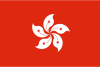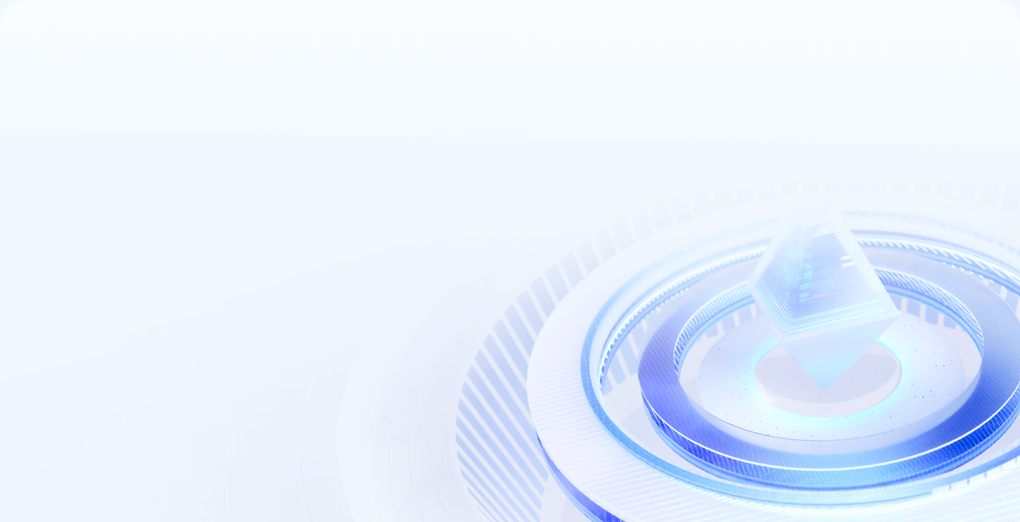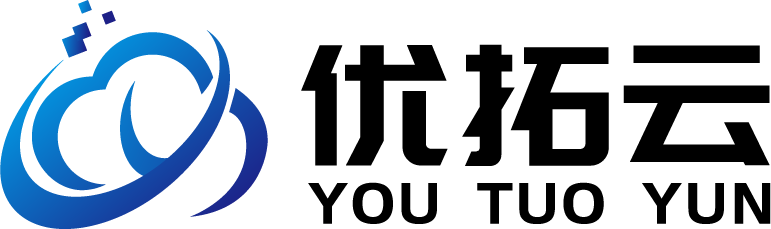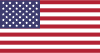
Linux系统防火墙设置教程
为了安全,服务器最好开启防火墙,开启部分端口。下面是Linux系统防火墙设置教程
1.永久有效
开启: chkconfig iptables on
关闭: chkconfig iptables off
2.即刻生效
开启: service iptables start
关闭: service iptables stop
3.开启部分端口
vim /etc/sysconfig/iptables
添加想要开启的相关端口
-A INPUT -m state --state NEW -m tcp -p tcp --dport 6379 -j ACCEPT
-A INPUT -m state --state NEW -m tcp -p tcp --dport 8080 -j ACCEPT
-A INPUT -m state --state NEW -m tcp -p tcp --dport 8081 -j ACCEPT
-A INPUT -m state --state NEW -m tcp -p tcp --dport 8082 -j ACCEPT
-A INPUT -m state --state NEW -m tcp -p tcp --dport 3306 -j ACCEPT
service iptables restart